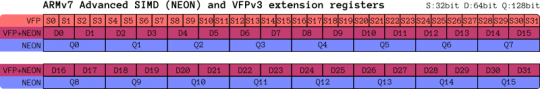Before departing Tasmania, I visited several high schools where I talked about getting into a career in gamedev. That was the premise, at least — I really talked more about what you can do to get a job doing what you like. Lots of high school students like games and I was getting ready to move for a gamedev job, so it was a good hook.
The opportunity came about from a conversation (with a high school student) about my upcoming move, what I was doing and how it had come about, and about what part of my experience was relevant to his own. The conversation was had while the Pathway Planning Officer for a local school was nearby, and she invited me to the school to talk to some of the students there.
The problem then became how to turn a spontaneous conversation into something sufficiently well-prepared and engaging that I could talk to a room of teenagers for up to an hour. I enjoy presenting to/speaking with groups, particularly on topics that I’m passionate about, but I have little experience talking to teenagers and was somewhat uncertain about what I’d need to do to get and keep their attention. I like to keep presentations interactive and flexible — I’d rather talk about what interests the listeners than about my own prepared material. For that reason, I don’t tend to use slides and try to be interesting, engaging and memorable all on my own. (there’s always a risk leaving out something “important” — but as there’s always far more material than I can cover in a single presentation, if the audience has been interested it’s probably a nett win :P)
For all my desire to keep it free-flowing and interactive, to give a talk without a clear idea of what I want to talk about and how it fits together in a coherent and plausible manner, I’m going to struggle to impart any useful information/knowledge to the students that have so generously taken time out from their Social Science class (or whatever). It’s hard to evoke passion without passion. I find it easier to convey my excitement and passion for something when I’m well prepared to talk about it.
I did some reading in preparation of the talk to make sure that I wouldn’t be talking nonsense. While I was about to start in the industry, I had not worked in the industry. While I didn’t think I had many incorrect preconceptions or invalid assumptions about the industry (who would?), my lack of experience was one thing that cropped up repeatedly through recent job applications. I thought it appropriate to do my best to make sure what I had to say would be generally useful.
I read what I could find, but a couple of sites stood out in particular: there’s a lot of the great advice on tinysubversions.com, particularly the material on effective networking in the games industry. Linked from there, I found a link to a list of New Year’s Resolutions for Game Industry Newbies (or people who want to eventually be one), which I basically ripped off to form the core of my presentation (many thanks to Chris Hecker and Jonathan Blow for the list).
Here’s an outline of what I talked about:
- who I am
- always good for the audience to know the name of the guy they’re listening to.
- talk about my education and work history with emphasis on what are likely to be common points of reference — educated/live in local area, personal history back to the age of the audience
- upcoming move — mention Insomniac and the games they’ve made, find out how many people in the room knew Insomniac IP (lots)
- (made the point that my own education history is not being held up as any ideal for how to get into the industry — far from it)
- why I like gamedev (or talk about the sort of gamedev role I aspire to…)
- the diversity of careers available in gamedev
- used this to kick of some interaction — ask the audience “What goes into making a game? What sort of jobs are there in gamedev?”
- purpose was to emphasise diversity of opportunity. It’s not just programmers. (more on that later, though)
- nature of the industry —
- games are popular
- high % of people play electronic games of one kind or another
- lots of money spent on games
- often unreliable working situation
- recent history of gamedev studios in .au (and elsewhere) is not good
- not many Australian gamedevs
- estimates of <3,000 gamedevs in .au
- contrast: >300,000 teachers in .au (not sure if it was a useful stat, but I like it :)
- opportunity in smaller scale
- low entry options to making games
- no guarantees of success…
- the indie life is not for everyone
- invite questions
- on to five points (taken from the New Year’s Resolutions post — see more there)
- make things
- build experience, build portfolio
- good idea, regardless of specialisation or desired industry
- play games
- play for purpose of critique, understanding
- what makes this game good? why do I hate this one? how could it be better?
- tie back to point 1 — make things based on what you’ve played, remake, modify, extend
- learn things
- generally a good idea :)
- learn things that will help get to your desired career — be selective
- I spruiked the UTas Bachelor of Computing (Games Technology) degree as one option
- more learning -> more understanding (hopefully). Helps with 1 and 2.
- what you know matters
- people
- who you know matters
- work with people locally with similar interests — opportunity now! Useful with 1, 2, 3
- be active in the wider gamedev community e.g. follow gamedevs on twitter. Caveat: don’t be an annoying fanboi. Read, watch, learn, interact in a civil fashion.
- being visible to people can help when applying for jobs
- learn to program
- presented as “optional”
- useful skill no matter what — understand how computers work and how to bend them to your will
- answer questions until time/questions run out
For all the game-related content in the presentation, it was presented to make clear that these things will work outside the gamedev industry, too — do things that will help get you a job doing what you want, here are some things that can help.
Prepare yourself — opportunities come along from time to time. While you typically can’t make them happen, you can encourage their arrival. Don’t expect you can get a job with no experience/training/portfolio/etc – rather, do what you can to be as ready as you can be for when opportunities arrive.
(Additional: I was interested to hear TJ Fixman talk about similar ideas when recounting his own gamedev career path in a recent Feedback episode)